The pandemic makes interaction and communication difficult for companies. Working from home is more comfortable for many people than working in an office. But before starting your meetings and working, there are several points that you need to check to ensure the efficiency of your online meeting. Here are several tips for your business to hold a Video Meeting more effectively.
7 Tips to Hold a Video Meeting More Effectively
The pandemic makes interaction and communication difficult for companies’ business. Building and expanding network is a crucial aim for companies to ensure their business continuity and compete with other companies. Since the video conferencing technologies supplant the face-to-face meeting, businesses try to integrate video conferencing technologies to their system. In order to use the video conferencing tools and platforms most efficiently, there are some needs to be done.
Here are several tips for your business to hold a meeting more effectively.
1.Dress properly.
In face-to-face working situations, most of the companies make to dress professionally obligatory. This means men should wear a business suit or blazer with a tie; women should wear a business suit or dress and jacket. There are colour limitations, as well. Clothes that are grey, brown, navy, or black will be the right choice for the office.
But, the situation for home-officing is quite different. The clothes that make you feel comfortable and confident will be the best choice for video conferencing. You don’t need to wear suits like you are in the office. A formal and clean shirt or blouse will show you an excellent advantage to your client. You can feel comfortable while you look professional and smart.

2.Make sure lighting is good.
Lighting has the power to change the quality of the meeting. So, finding the best lighting in your house is a big deal. If the room that the meeting will continue in has good natural lighting, it will be enough to ensure your meeting. But, not sitting near a window can be a piece of good advice, since natural light can brighten too much.
If natural lighting is not enough, you can always use an alternative solution for lighting. You can purchase a portable lighting kit for a tabletop. This will help you to improve your communication and video quality.
3.Check video and audio before the online meeting.
There is never a guarantee for technological devices. Once they work, once they don’t. If you don’t want to face any unexpected video and audio problems during the meeting, you need to be sure that they are working before the meeting.
Most of the video conferencing platforms give you a chance to check video and audio. Before each meeting, whether you are the host are not, making sure they are working will be a positive impact.
If there is a problem with a camera or microphone, you can delay the meeting to an appropriate time within the client’s knowledge.
4.Choose the best video conferencing platform for your business.

5.Use your body language and voice effectively.
Body language is an important factor to make a healthy communication. Using body language effectively can be a challenge during a meeting due to the online platform. But there are ways to use it. Instead of using your hands often, try to focus on your gesture, posture, and voice tone.
Your body is the mirror of your feeling. For example, if you feel confident, it can be seen from your body. In order to look more confident, you can keep your shoulders back. Leaning slightly forward helps you to send a positive sign.
Video calling makes direct eye contact impossible. But it is one of the most basic components of communication. To enable eye contact in a video conference can be tough. It can be not very clear whether looking on the screen or at the camera when speaking. Carol Kinsey Goman suggests that watching the screen while other people are talking. When it is your turn to speak, speaking, looking at the camera enables eye contact.
The tone of the voice is 38% of communication. Your tone of voice identifies your personality to the client. It helps to build trust between clients and employees. It can also be used to influence clients in order to convince them to do business with your company.
6.Add visuals to your presentation.
People can be distracted easily in an online meeting. Adding visual tools in the meeting may help to make the meeting enjoyable. Tables, graphics, and presentations will increase the efficiency of the meeting. Visual tools may be easier to remember than words for clients.
With the features of sharing documents and screen, you can show your prepared visuals and presentation in the meeting to the client.
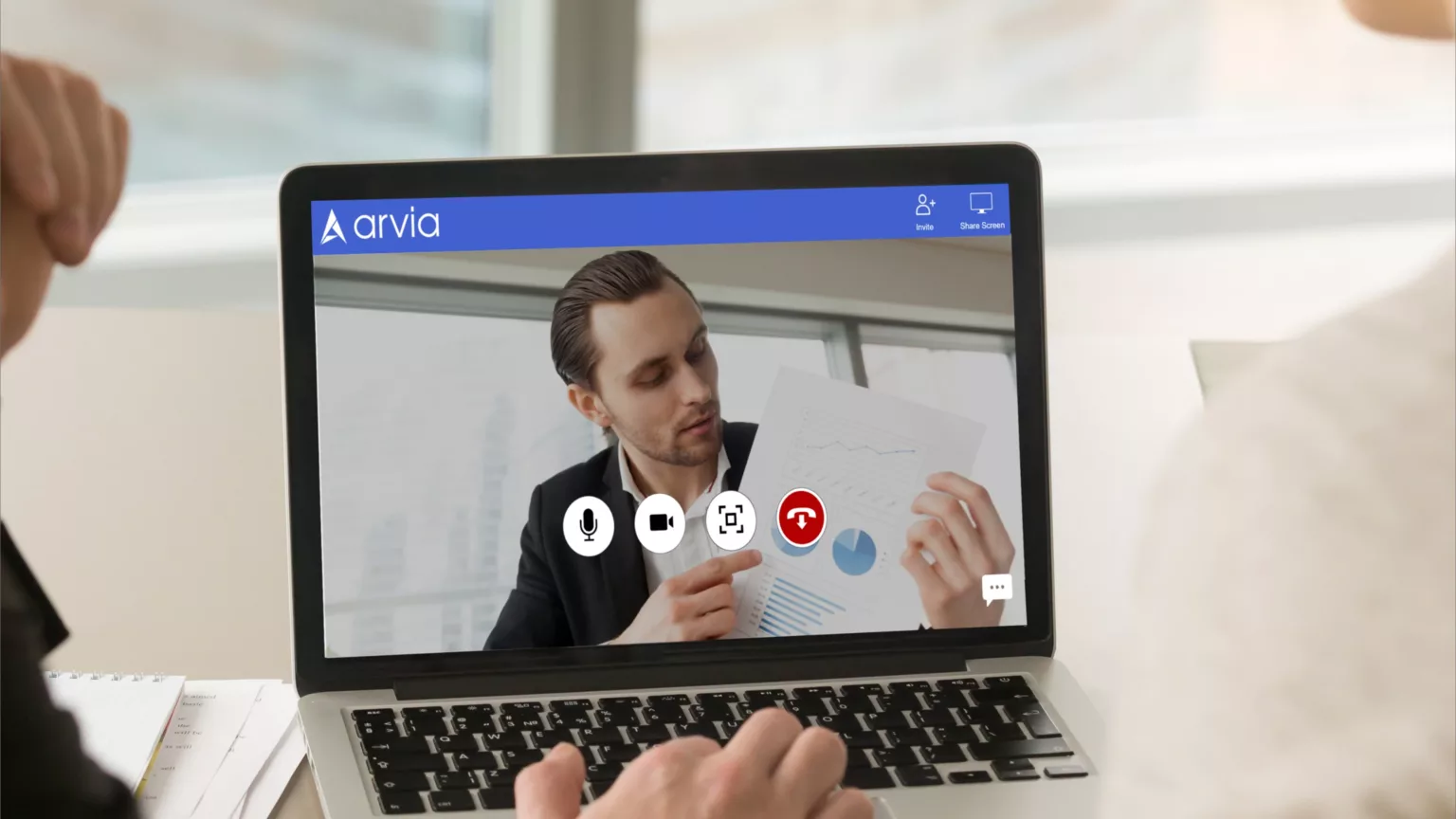
7.Ensure a non-distracted environment
Preparing a non-distracted working area in the home can be difficult when there are many possible distractions. If there is another person that lives with you, such as your family, partner, children, or pet, designing a working room may help you.
Creating a room for yourself will motivate you about your work and meetings. Noises came from outside forms a wrong impression on the client. A working room helps you to work in a non-distracted environment and prevent any interruption in the meeting.
Working-from-home is more comfortable for many people than working in an office. But before starting your meetings and working, there are several points that you need to check to ensure the efficiency of your online meeting. If you pay attention to the tips that are listed above, there is no reason to fail in a meeting. With a proper and healthy working environment, you can run your business by using video conferencing technologies even when you are at your home.
Did you check our video conferencing solution? Arvia provides your services to the video environment, allowing you to serve your customers closer and faster. It also strengthens your corporate structure with the right SDKs.
You can start using Arvia that on-premises and cloud solution for institutions of all types. Learn how it can help you better connect with your customers.
Overall, the business impact of adding video to your service is huge and it often delivers a high and fast ROI. So don’t let your competitors be first. Let Arvia help you video enable your service to get these rewards.








