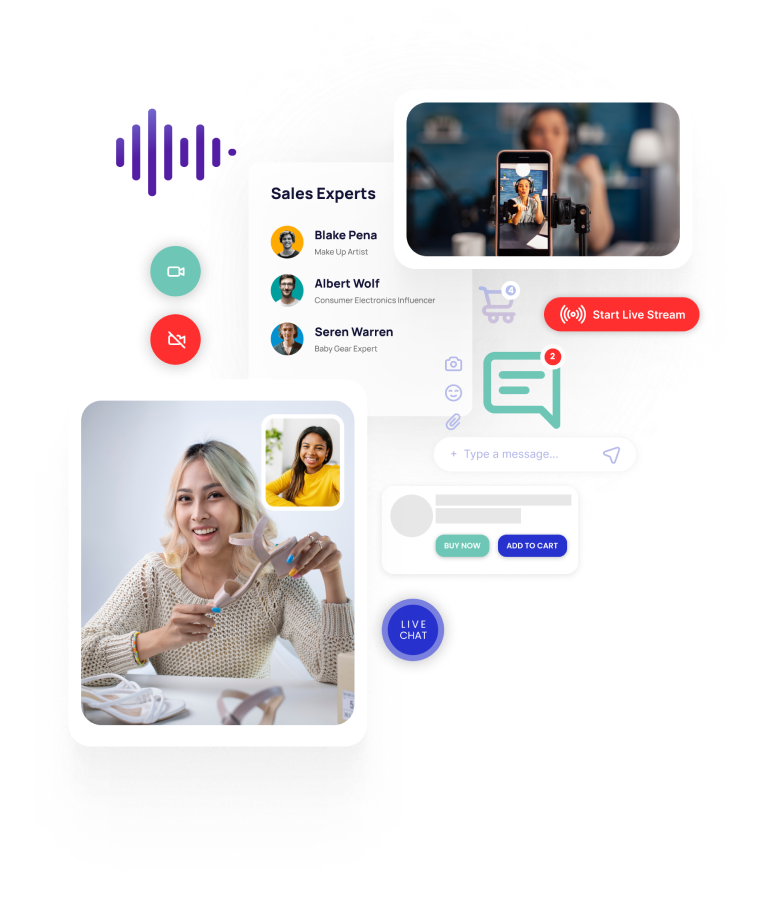FEATURES
Arvia Web SDK is a Javascript library built on top of the WebRTC protocol. You
can create a video communication solution with a custom look and feel.
Using Arvia SDK, you can leverage the built-in methods and features to get
started quickly. With Arvia, it is very easy to enable/disable all the built-in
features anytime.
For Developers
Using our REST API and Webhooks, you can also automate the data flow and integrate with your ERP & CRM systems.What does Arvia SDK allow me to customize?
You can visit our SDK reference. Our customizable SDK allows you to build up your own video chat platform. Variety of industries are using Arvia for their specific use-cases.
When to use Arvia Video Call Web SDK?
Arvia Javascript SDK for web based video meetings is the best choice when you need to build a completely custom video chat experience.
You can add your own functionalities with a structure that can adapt to business processes suitable for the design of your own site, and can work independently of device and platform. It can respond to your specific needs with its specialized features.